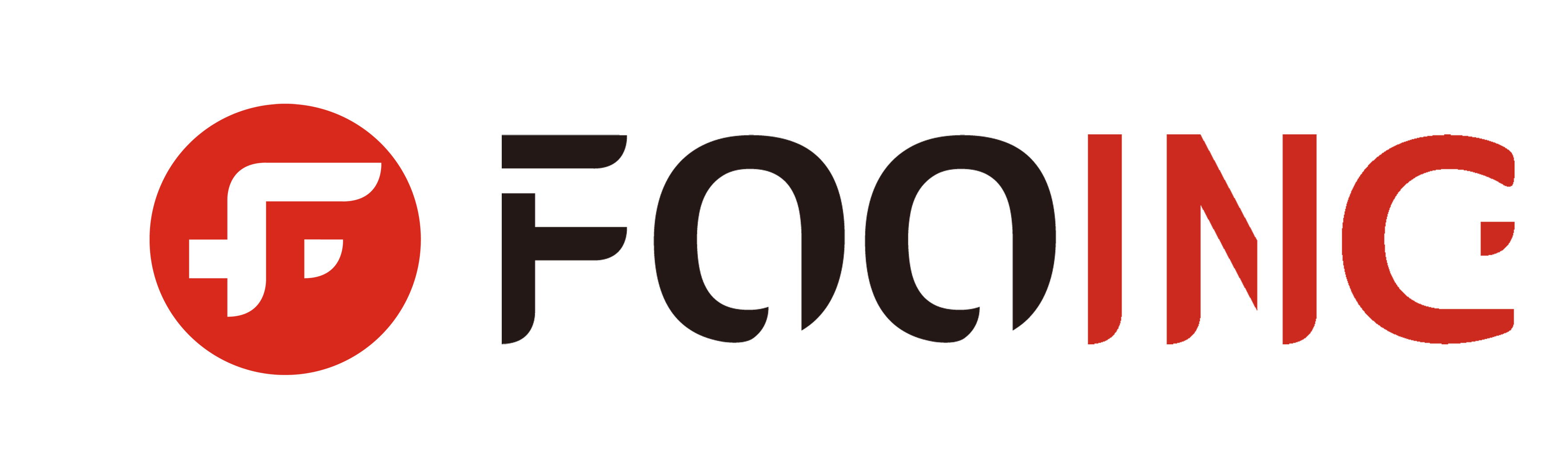FOOING Cloud System
FOOING Cloud System, also called FOOING Digital Signage System, enables you to control your FOOING 3D hologram Fan(s) via the cloud, and makes everything just simpler and more convenient.
To experience the could system, the very first thing to do is creating an account (http://3dholo.fooing.com).

The cloud system is quite simple. There are 2 sections, Home and Release Management.
Home
It is a summary page, which shows the basic data in your account.

Release Management
It includes 4 parts:
- Content Management
- Playlist Management
- Equipment Management
- Equipment Group Management
Just take several minutes to have a glance over the system, you will see how simple it is to operate.
If you have any trouble to use the system, download the guidance, or contact us.

For users who bought the old version FOOING 3D hologram fan, there is one additional action needs to be done, installing or upgrading the video player on the device.
Download the latest version apk of the video player.
DaDa Video Player
Upload your downloaded APK file to your device (3D hologram fan), enter TKFileManager to find the APK file to install (or upgrade) the video player.
Note: All files you upload via FTP tool will be found in the file folder name "Movies".
Device Number
When new devices are added in the cloud system (Equipment Management), you will be asked to provide device number. To find your device number, click to enter TKWifi on your device, and you will see the data right away.


Activate Your Device
After a new device is added in your FOOING Cloud System account, it needs to be activated.
- Connect your device with a network (WiFi)
- Upgrade the video player on your device (If applicable)
- Add your device to your Fooing cloud system account
- Open the video player on your device